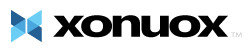We have been working hard to provide this auto provisioning feature to our current and future customers. Through this new option, you can self-install wordpress with ease. This new service can be found under our products & services area called "WordPress - Auto Provisioning".
Here's how to add a new WordPress site from within your account:
1. From the top menu bar, select "SERVICES - SELECT NEW SERVICES".....or from the HOME page of your Account Dashboard, you can go to the "Shortcuts" module and select "Order New Services" from there.
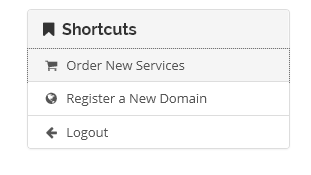
2. Select "WordPress - Auto Provisioning" from our list of Products and Services. Choose your hosting plan and click the "ORDER NOW" button.
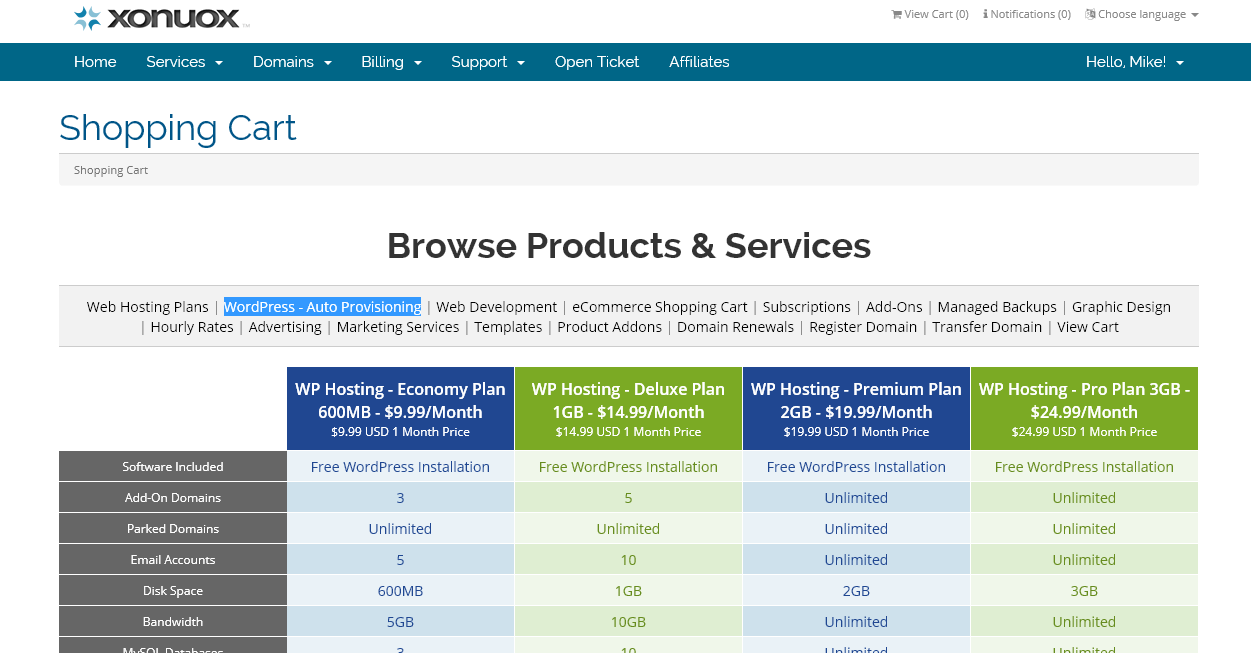
3. Choose your domain options
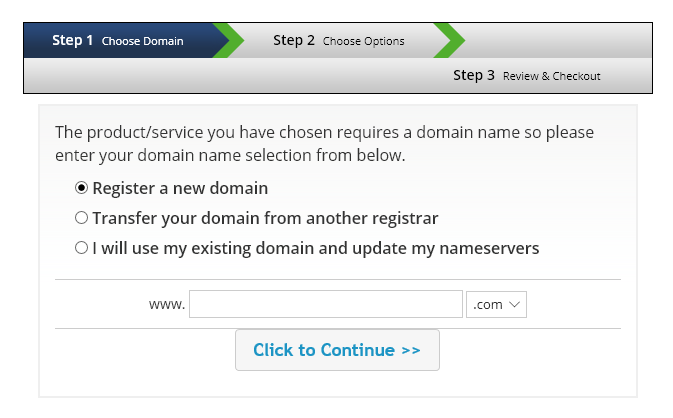
4. Choose your billing cycle: Monthly billing, or Annual Billing (add to cart)
5. Review your order...then proceed to checkout.
That's it! We'll handle everything else automatically to launch your new WordPress website. Details of your new site will be emailed to you, so please look out for those.
Saturday, August 22, 2015