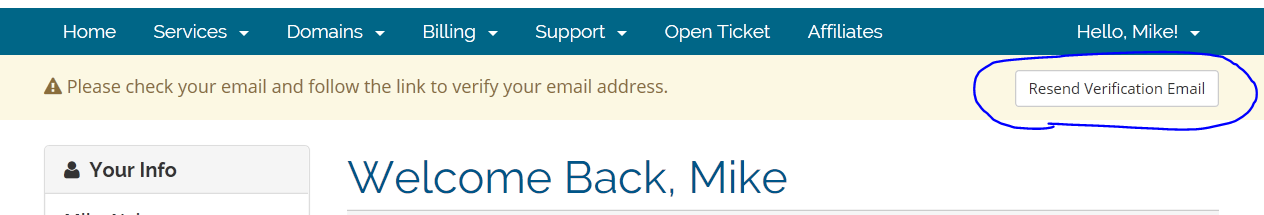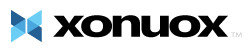Xonuox has implemented a new security measure to prevent fake email addresses from being used during account sign-ups. Because of this, existing customers may see an alert bar (within thier account dashboard) stating that their email address needs to be confirmed. Current customers are asked to simply click the "Resend Verification Email" button to have an email sent to their email address on file, and then click on the link provided to verify their email address.
Customers can check/modify thier current email address on file by clicking on HOME, then in the "Your Info" section...clicking on the green "Update" button.
Note: This is a one time task and is only required on new accounts, if an email address on file is ever changed, or if requested by Xonuox.
Friday, December 16, 2016
« Tilbage
Powered by WHMCompleteSolution