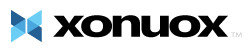1. Clear the DNS cache using the below command on a command prompt in your windows machine:
Go to start menu, then Run..., then type the command below in the box and hit enter or run:
ipconfig /flushdns
2. Clear the cookies and browser cache.
Clearing the Browser Cache in Internet Explorer (Windows only)
Internet Explorer:
- Open Internet Explorer, choose View > Internet Options. Internet Explorer displays the Internet Options dialog box.
- On the General tab under Temporary Internet files, click Delete Files.
- Click OK to close the dialog box.
- Hold down the SHIFT key and click Refresh on the toolbar to reload the page.
Firefox:
- Open Firefox, go to Tools menu, then Options, then Advanced, then to the Network tab.
- Press the button to clear the cache.
3. Restart your Computer: If you haven't done that recently it can help as well.
4. Reset your Router: If you have completed the above steps, including restarting your computer, and you still do not see your website then you will need to reset your router. Your ISP (internet service provider) can help with this if you do not know how to do it.