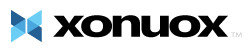Many times it may be necessary to clear your browser cache to be sure you are viewing the most current version of your (or someone else's) website. Here is how to do this:
Clearing the Browser Cache in Internet Explorer
- In Internet Explorer, go to the View menu, then Internet Options.
- On the General tab under Temporary Internet files, click Delete Files.
- Click OK.
- Visit the page in question, hold down the Shift key and click Refresh on the toolbar to reload the page.
Clearing the Browser Cache in Mozilla Firefox
- In Firefox, go to the Tools menu, then Options.
- Click on the Advanced tab at the very top of the menu that opens.
- Then click on the Netword sub-tab.
- In the Cache box, click the Clear Now button.